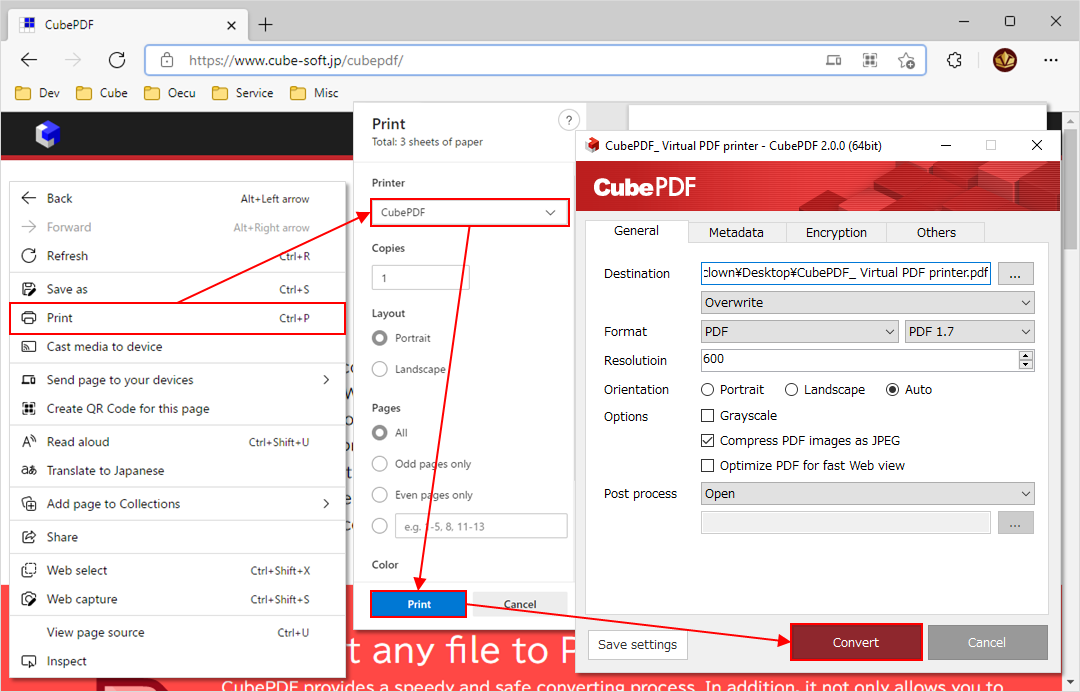CubePDF 2.0.0 has been released (Download page). The updates are as follows. Note that updates since 2.0.1 are listed at the end of this article.
- Change recommended environment
- Change the layout of the main window
- Change encryption setting items
- Other changes
- Updates for CubePDF 2.0.1 or later
Change recommended environment
CubePDF is implemented using the .NET Framework provided by Microsoft. In previous versions, the recommended .NET Framework version was 4.5.2 or later, but starting with CubePDF 2.0.0, this will be changed to .NET Framework 4.7 or later. Please refer to the following link for background information on this change.
If any of .NET Framework 4.5 through 4.6.2 are installed, CubePDF will install the executable for .NET Framework 3.5 and then run it in compatibility mode. Therefore, you can still use CubePDF in these environments, but there may be some minor behavior differences. For example, the latest version of iText (iText7), which CubePDF uses to edit converted PDF files, does not support .NET Framework 3.5, and CubePDF for .NET Framework 3.5 uses an older version (iTextSharp).
For this reason, we ask that you update to .NET Framework 4.7 or later as possible. In most environments, it is expected to be automatically replaced by Windows Update, so no special action is required in that case. In addition, CubePDF switches the files to be copied according to the .NET Framework version at the time of installation. Therefore, if you update .NET Framework, please re-install the CubePDF.
Change the layout of the main window
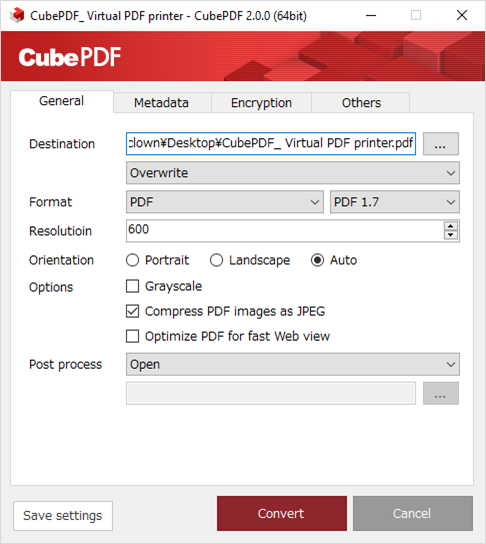
In CubePDF 2.0.0, the layout of the main window has been revised. CubePDF also has features such as grayscaling and JPEG compression of image files embedded in PDF files to reduce file size during conversion, but because these features are located on the Others tab, the current settings were often overlooked.
Since there are no major changes planned to CubePDF's functionality (at least for the time being), and since there is still space left in the General tab, we have decided to move these items to the General tab. In addition, the order of the items displayed on the General tab has been slightly changed.
Change encryption setting items
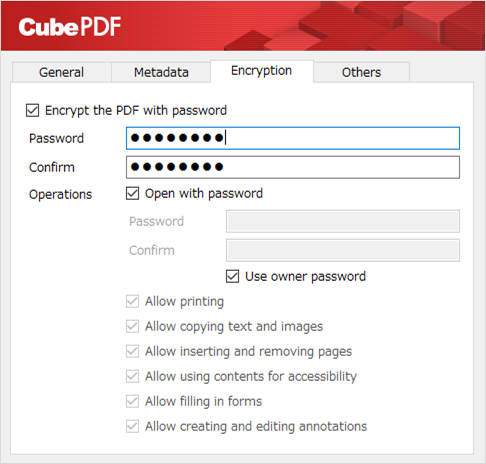
Previously, the items available on the Encryption tab of CubePDF were simpler than those in CubePDF Utility and CubePDF Page, but in 2.0.0 we have changed them to be the same as those in CubePDF Utility and CubePDF Page.
Specifically, the following two items have been added: Allow using contents for accessibility and Allow creating and editing annotations.
Other changes
Other changes are as follows.
- Update Ghostscript to 9.56.0.
- Update iText7 to 7.2.1. As mentioned above, iTextSharp 5.5.13.3 is used for .NET Framework 3.5.
- Fix an issue where when Optimize PDF for fast Web view and Grayscale options were both enabled and merged at the beginning or end of an existing PDF file, the content of the existing PDF file would also be converted to grayscale.
- Fixed the Destination and User Program file sections to be visible when showing the CubePDF main window.
Updates for CubePDF 2.0.1 or later
The updates for CubePDF 2.0.1 or later are as follows (Download page for the latest version.
- 2.0.2 (2022-07-12)
- Update iText to 7.2.3.
- Fix to download and install the Visual C++ redistributable package as needed.
- 2.0.1 (2022-04-18)
- Update Ghostscript to 9.56.1. (CVE-2018-25032)
- Update iText to 7.2.2. (CVE-2022-24196, CVE-2022-24197)
For CubePDF users, please download the latest installer from Download Page and update by overwrite installation. The source code can be available from our repository on GitHub.