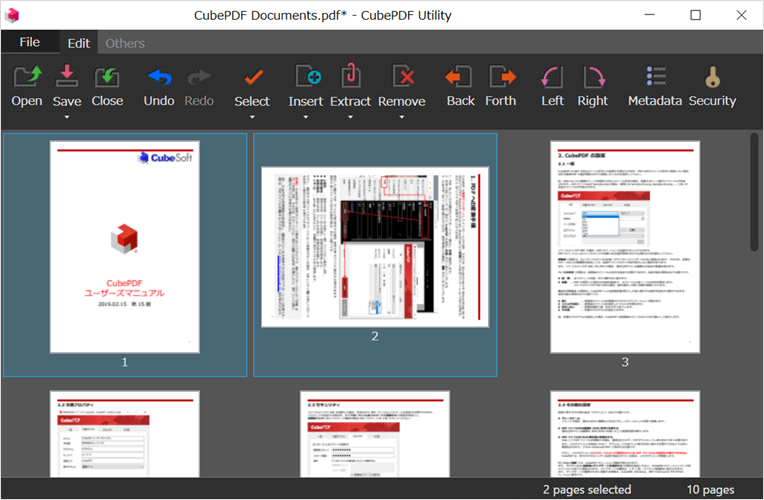Fix issues related to the backup function
CubePDF Utility has been saving backups of PDF files to be edited for a certain period of time since 0.1.0β. Since 2.0.0, we have added a setting that allows users to change the folder where backup files are saved. However, we have identified an issue that could result in the deletion of folders other than those used for backups, depending on the user's settings.
Specifically, the user may have specified more than 10 folders in the folder that he or she has designated as a backup folder. If this condition is met, there is a possibility that the folders will be deleted from the top in ascending order by folder name so that the number of subfolders in the corresponding folder is 10.
We have fixed the issue in CubePDF Utility 3.0.0. In addition, we have added a setting to select whether or not to automatically delete old backup files. If you wish to save backups but manage the backup files yourself, please disable the corresponding item.
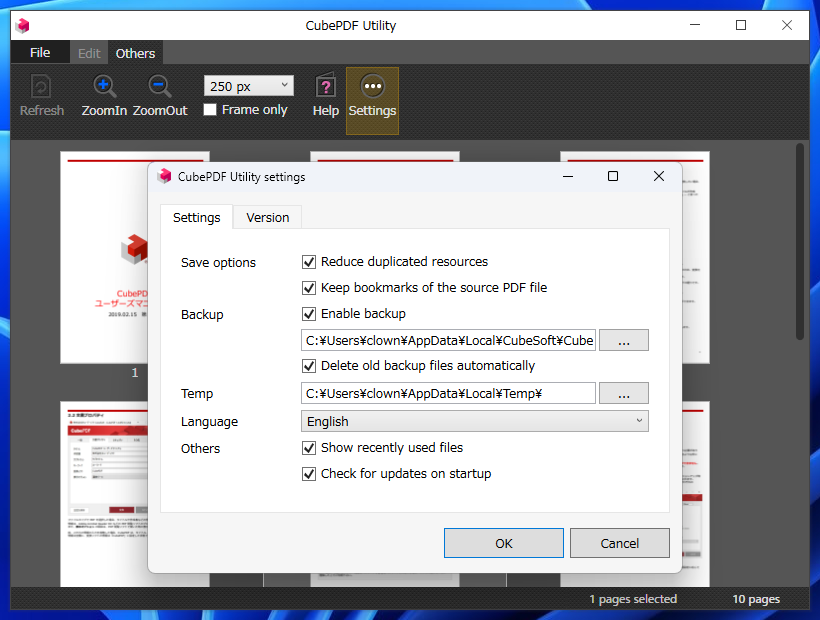
We apologize for any inconvenience caused.
Updates for CubePDF Utility 3.0.1 or later
The updates for CubePDF Utility 3.0.1 or later are as follows. For CubePDF Utility users, please download the latest installer from Download Page and update by overwrite installation. The source code can be available from our repository on GitHub.
3.0.2 (2024-05-16)
- Update PDFium to Chromium 125 compatible.
3.0.1 (2024-04-18)
- Update PDFium to Chromium 124 compatible.