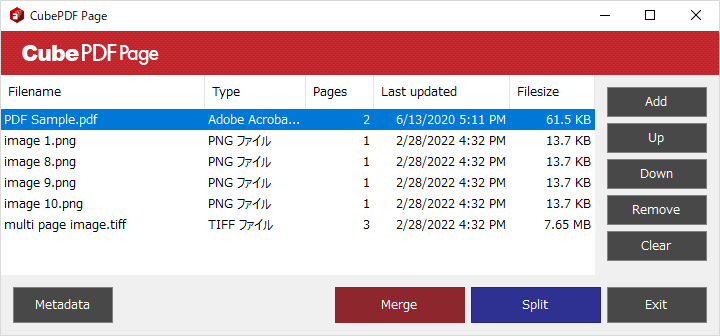
CubePDF Page 5.0.0 has been released. The updates are as follows.
- Support for Arm64 Windows
- Updates on i18n Support
- Fix for Sorting Selected Files
- Other Updates
- Updates for CubePDF Page 5.0.1 or later
Support for Arm64 Windows
Cube series is now also supporting Arm64 Windows, and CubePDF Page 5.0.0 has also released Arm64 edition. Users who have been using the x86 edition are requested to uninstall it first and then install the Arm64 edition.
Updates on i18n Support
Since CubePDF Page version 4.0.0, the GUI has supported English in addition to Japanese, leading to increased use by non-Japanese users. With user support, we have furthered multilingual support by adding German (since version 4.2.0) and Simplified Chinese (since version 5.0.0). In version 5.0.0, we made enhancements to facilitate future multilingual support more easily.
Procedure for Adding New Language Support
Here, we briefly describe the procedure for adding support for a new language in CubePDF Page. This process typically involves submitting a Pull Request (PR) to the CubePDF repository on GitHub. Languages that have already been supported can be found in the Applications/Pages/Main/Sources/Texts directory.
First, copy the English.cs file in the specified directory and rename it to the name of the language you want to support. For example, to support the ABC language, rename it to Abc.cs. Next, open Abc.cs in a text editor, change the class name from EnglishText to the name of the language (e.g., AbcText for ABC), and translate the English parts within the quotation marks on each line.
internal class AbcText() : Globalization.TextGroup(new() { // Do not change the part inside nameof(); // translate the parts inside the quotation marks on each line. { nameof(Text.Menu_Ok), "OK" }, { nameof(Text.Menu_Cancel), "Cancel" }, { nameof(Text.Menu_Exit), "Exit" }, { nameof(Text.Menu_Setting), "Settings" }, { nameof(Text.Menu_Metadata), "Metadata" }, { nameof(Text.Menu_Merge), "Merge" }, { nameof(Text.Menu_Split), "Split" }, // Continue similarly for other lines });
Support for Simplified Chinese
As mentioned earlier, version 5.0.0 now supports Simplified Chinese. This was achieved thanks to a Pull Request by @wcxu21. We sincerely appreciate your support.
Fix for Sorting Selected Files
Since version 4.0.0, CubePDF Page has been sorting selected PDF and image files by filename upon insertion. However, there were reports of the sorting order not aligning with user expectations for certain files. In version 5.0.0, we have fixed this issue. For example, the sorting order for the files File8.pdf, File8-2.pdf, File9.pdf, and File10.pdf is now as follows:
version 3.0.2 ... File8-2.pdf, File8.pdf, File9.pdf, File10.pdf
version 4.0.0 ... File8.pdf, File8-2.pdf, File9.pdf, File10.pdf
Add Setting for Sorting Selected Files
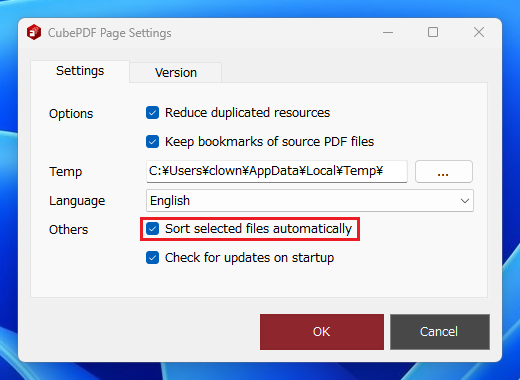
Additionally, version 4.0.0 introduces a setting that allows users to enable or disable the sorting feature for selected files. When the Sort selected files automatically option is disabled, CubePDF Page will use the file order as provided by Windows without applying its own sorting.
Other Updates
Other updates include:
- Update iText to 8.0.4.
Updates for CubePDF Page 5.0.1 or later
The updates for CubePDF Page 5.0.1 or later are as follows. For CubePDF Page users, please download the latest installer from Download Page and update by overwrite installation. The source code can be available from our repository on GitHub.
5.1.0 (2024-12-05)
- Update iText to 9.0.0.
- Add Russian as a display language. (Thanks Selyutskiy)
5.0.1 (2024-07-31)
Updated iText to 8.0.5. Note that in CubePDF Page 5.0.0, there was an issue that caused a NullReferenceException when editing some PDF files (PDF files with an object called “Optional content”), this issue has been resolved in the update to iText 8.0.5.