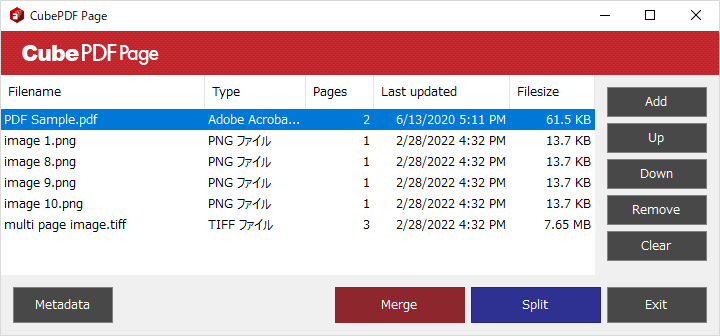
CubePDF Page 4.0.0 has been released. The updates are as follows. Note that updates since 4.0.1 are listed at the end of this article.
- Change recommended environment
- Add PDF metadata and encryption settings
- Add some application settings
- Improved sort order when file names contain numbers
- Update iText7
- Updates for CubePDF Page 4.0.1 or later
Change recommended environment
CubePDF Page is implemented using the .NET Framework provided by Microsoft. In previous versions, the recommended .NET Framework version was 4.5.2 or later, but starting with CubePDF Page 4.0.0, this will be changed to .NET Framework 4.7 or later. Please refer to the following link for background information on this change.
If any of .NET Framework 4.5 through 4.6.2 are installed, CubePDF Page will install the executable for .NET Framework 3.5 and then run it in compatibility mode. Therefore, you can still use CubePDF Page in these environments, but there may be some minor behavior differences. For example, the latest version of iText (iText7), which CubePDF Page uses to edit PDF files, does not support .NET Framework 3.5, and CubePDF Page for .NET Framework 3.5 uses an older version (iTextSharp).
For this reason, we ask that you update to .NET Framework 4.7 or later whenever possible. In most environments, it is expected to be automatically replaced by Windows Update, so no special action is required in that case. In addition, CubePDF Page switches the files to be copied according to the .NET Framework version at the time of installation. Therefore, if you update .NET Framework, please re-install the CubePDF Page.
Add PDF metadata and encryption settings
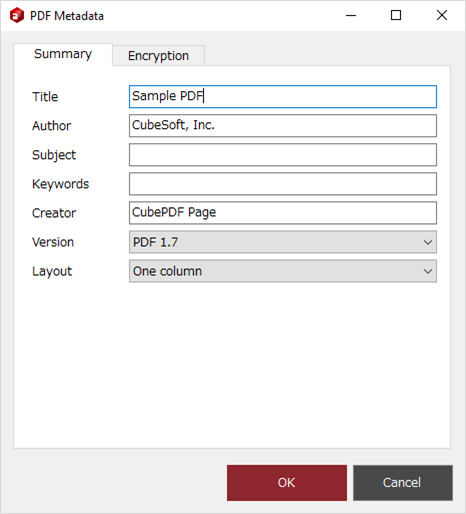
In CubePDF Page 4.0.0, various PDF metadata and encryption settings can be configured for merged and split PDF files. These settings are basically the same as in CubePDF Utility, but the encryption method will be automatically set to the strongest one among the selected PDF versions.
In CubePDF Utility, the original settings of the opened PDF file are inherited as they are, but in CubePDF Page, no settings are initially made. If you want to use CubePDF Page for merging and splitting, please set the settings manually.
Add some application settings
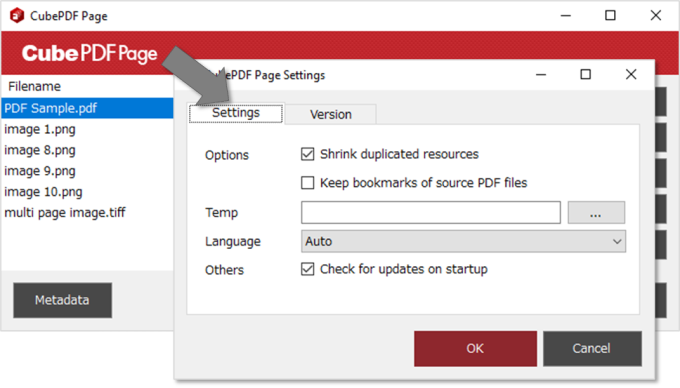
In CubePDF Page 4.0.0, several settings for applications have been added. The items Shrink duplicate resources and Keep bookmarks of source PDF files are temporary workarounds in case of problems, and should be left at their default settings (enabled).
Shrink duplicate resources
If this item is enabled, CubePDF Page will attempt to reduce file size by removing duplicated portions of font information and other resources as much as possible when merging multiple PDF files. Currently, there are reports that some annotations look different when this feature is enabled than they did before being merged. If you encounter such a phenomenon, please consider disabling this item.
Keep bookmarks of source PDF files
If this item is enabled, the resulting merged PDF file will include the bookmark information of each of the merging sources. Currently, there are several reports of PDF file merging failures in CubePDF Utility and CubePDF Page, most of which seem to be caused by the bookmark information. If you encounter such a phenomenon, please consider disabling this item.
Temporary folder
Specify the folder where temporary files etc. are created when CubePDF Page performs merging and splitting operations. By default, CubePDF Page also uses the destination folder as a temporary folder, but if the destination folder is another terminal connected to the network, the processing speed may be significantly slower. In such cases, you can avoid such a phenomenon by setting a temporary folder in advance. If you do not have any problem with the default settings, leave this field blank.
Language
You can set the language of the main window. The supported languages are English and Japanese. When Auto is selected as the display language, one of the languages will be automatically selected according to the Windows language setting.
Improved sort order when file names contain numbers
In CubePDF Page, multiple files can be registered in the file list by Drag&Drop, but if the file name contains numbers, the order of the files may be different from the user's preference.
For example, if you select 10 image files (image-1.png, image-2.png, ......, image-9.png, and image-10.png) and Drag&Drop them all at once, CubePDF Page 3.6.1 added those files in the following order: image-1.png, image-10.png, ......, image-9.png. CubePDF Page 4.0.0 improves this behavior.
Update iText7
In CubePDF Page 4.0.0, iText7 has been updated to 7.2.1. As mentioned above, iTextSharp 5.5.13.3 is used for .NET Framework 3.5.
Updates for CubePDF Page 4.0.1 or later
The updates for CubePDF Page 4.0.1 or later are as follows. For CubePDF Page users, please download the latest installer from Download Page and update by overwrite installation. The source code can be available from our repository on GitHub.
4.4.0 (2024-02-21)
- Improve I/O processing.
- Update iText to 8.0.3.
4.3.2 (2023-11-01)
- Update iText to 8.0.2.
4.3.1 (2023-08-21)
- Update iText to 8.0.1.
- Improve some implementations.
4.3.0 (2023-06-06)
- Change the initial settings of temp directory to the system's default value.
- Update iText to 8.0.0.
- Improve some implementations.
4.2.0 (2023-02-08)
- Add German as a display language. (Thanks Roy)
- Adjust GUI layout.
- Fix to display the CubePDF Page document page when pressing F1 key.
- Update iText7 to 7.2.5.
4.1.0 (2022-12-01)
- Update iText7 to 7.2.4.
- Improve internal processing.
4.0.3 (2022-07-11)
- Update iText7 to 7.2.3.
4.0.2 (2022-04-18)
- Update iText7 to 7.2.2 (CVE-2022-24196, CVE-2022-24197)
4.0.1 (2022-03-30)
- In CubePDF Page 4.0.0, there was an issue that caused an error when trying to add files containing full-width number characters. Note that the order of file names containing numbers has been improved in 4.0.0, but full-width numbers will continue to behave as before.