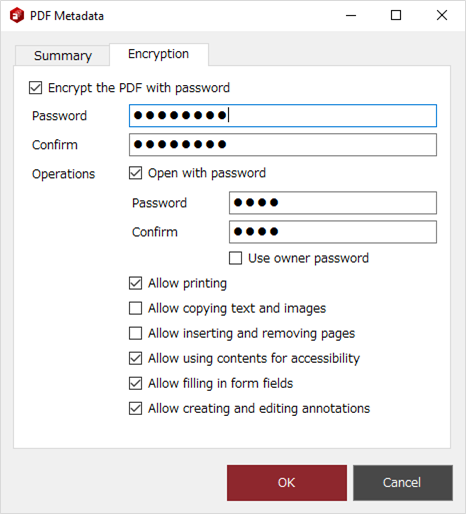
The Metadata dialog displays the Encryption tab in addition to the Summary (Metadata) tab. In the Encryption tab, you can protect the PDF file with a password. To set a password, first enable the Encrypt the PDF with password option, and then enter the same password twice in the Password and Confirm fields.
In the Operations item, specify the operations to be allowed or restricted to users. The following items can be set.
- Open with password
- Allow printing
- Allow copying text and images
- Allow inserting and removing pages
- Allow using contents for accessibility
- Allow filling in form fields
- Allow creating and editing annotations
Note that if you enable the item Open with password and also enable the item Use owner password, CubePDF Utility will set the same password as the owner password for user password.
However, if you share both passwords, the restrictions on printing and copying operations may not work properly depending on the PDF viwer. This is probably because the PDF viewer recognizes that the PDF file was opened with the owner password. For this reason, CubePDF Page is designed not to accept permission settings when it is shared with the owner password.
Moreover, if a PDF file is recognized as having been opened with the owner password, all PDF editing, including removal of the user password, will be possible. Please make sure you fully understand these behaviors when you share the user password with the owner password.