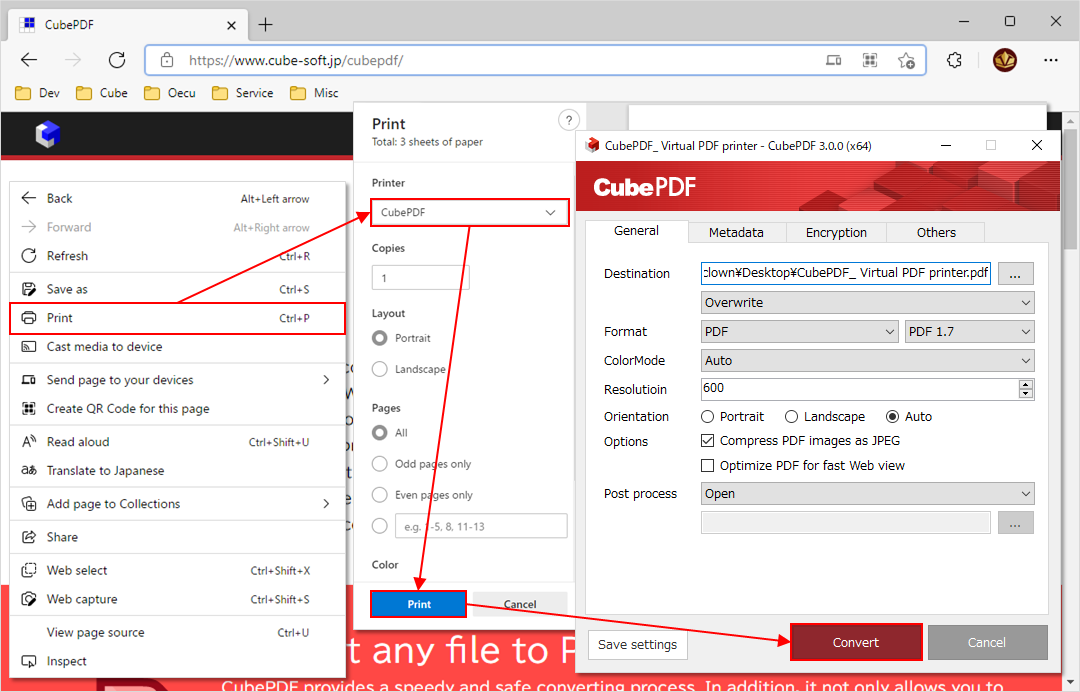CubePDF 3.0.0 has been released. The installers for the latest version can be downloaded from the following links.
The updates are as follows.
- Support Windows ARM64
- Add the function to convert to monochrome (PNG, BMP, TIFF)
- Add the function to customize file extensions
- Fix to show error message when running other than via virtual printer
- Other changes
- Updates for CubePDF 3.0.1 or later
Support Windows ARM64
In CubePDF 3.0.0, we have released an installer that supports Windows ARM64. Due to the reason for its virtual printer, CubePDF was not available on Windows ARM64 (through x86 emulation) in the previous versions. However, by using the newly released CubePDF installer, CubePDF can now be installed on PCs using Windows ARM64 such as Microsoft Surface Pro X, and Windows running on Parallels Desktop on M1/M2 Mac.
Cautions for installing CubePDF ARM64
The system requirements for the CubePDF ARM64 are different from those for the x86/x64 editions, so please check the following notes carefully once before installing CubePDF.
First, both the x86 and ARM64 editions of the .NET 6.0 Desktop Runtime are required to use the CubePDF ARM64. This is because the virtual printer side of CubePDF is generated as native ARM64, but the application side is generated as x86. We apologize for the inconvenience, but please be sure to install both .NET 6.0 desktop runtimes listed below before installing CubePDF.
If the required NET 6.0 Desktop Runtimes are not installed, the following error message will appear. In this case, please install them and retry to install CubePDF.
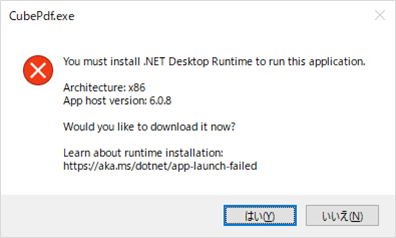
Next, download and run the dedicated CubePDF installer for the ARM64 edition. CubePDF automatically detect x86/x64 based on the information accessed from our Web page, but this is not expected to work for the ARM64 edition. If the filename of the downloaded installer does not include the word "arm64", the installer will not be able to install on the Windows ARM64. In this case, please download the installer again from the link below.
If you encounter any problems, please contact us at support@cube-soft.jp with the execution logs in the C:\ProgramData\CubeSoft\CubePdf\Log folder.
Add the function to convert to monochrome (PNG, BMP, TIFF)
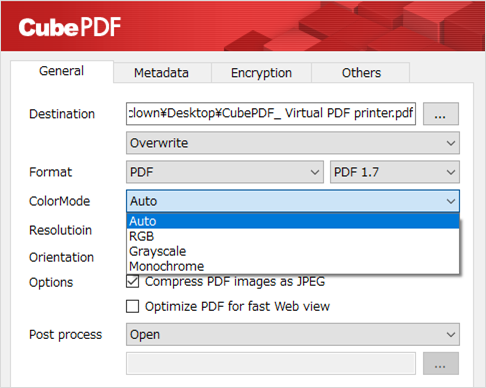
CubePDF has been providing the function to convert the printing source data to grayscale. In addition to this, CubePDF 3.0.0 adds the function to convert to monochrome (black and white).
Note that the monochrome conversion is supported only for PNG, BMP, and TIFF bitmap image formats. For other file formats, you can select the monochrome item, but it will actually be converted as grayscale.
Add the function to customize file extensions
In CubePDF, file extensions for each file type have been set by the application, but we have received several requests to allow users to customize the file extensions. Therefore, in CubePDF 3.0.0, we have added the function to specify a default file extension for each file type.
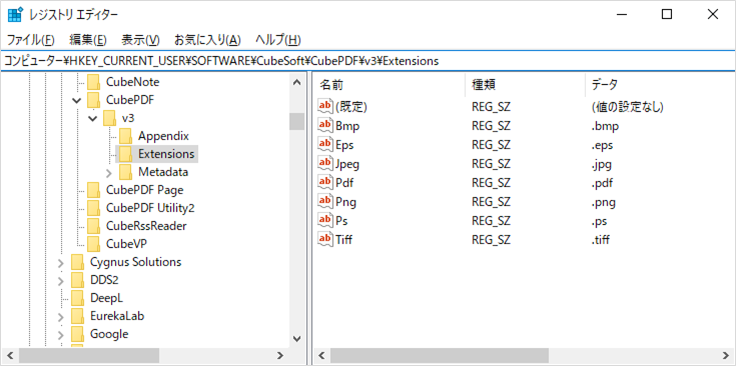
Note that this functionality requires a rewrite in the registry editor, rather than changing it from the CubePDF GUI. To change it, first access the following subkey in the registry editor. The relevant subkey may not have been generated by default. In this case, please execute Save Settings once on the CubePDF main window.
HKEY_CURRENT_USER\Software\CubeSoft\CubePDF\v3\Extensions
The subkey contains 7 types of values: Bmp, Eps, Jpeg, Pdf, Png, Ps, and Tiff. Double-click on the file format you want to change and change the contents. The new value should begin with "." (dot).
Fix to show error message when running other than via virtual printer
We have been receiving various reports of problems with CubePDF, some of which are expected to be caused by running CubePDF (cubepdf.exe) directly instead of via printing. The details are not clear, but it seems to be caused by users themselves unintentionally associating a PDF file (*.pdf) with CubePDF.
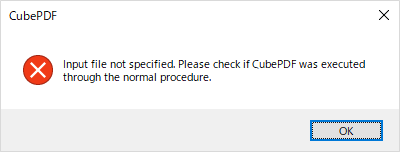
CubePDF 3.0.0 has been modified to show an error message telling you when it is not expected to run through a virtual printer. We expect that most of the time when the relevant error message is shown, CubePDF is (unintentionally) associated with the PDF file. In that case, change the file association to the PDF file.
Other changes
Other changes are as follows:
- Update Ghostscript to 10.0.0.
- Change JPEG quality from 75 to 85.
- Change downsampling method from None to Bicubic.
Updates for CubePDF 3.0.1 or later
The updates for CubePDF 3.0.1 or later are as follows. For CubePDF users, please download the latest installer from Download Page and update by overwrite installation. The source code can be available from our repository on GitHub.
3.0.1 (2022-12-01)
- Update iText7 to 7.2.4.
- Fix conditions for execution of configuration migration function.