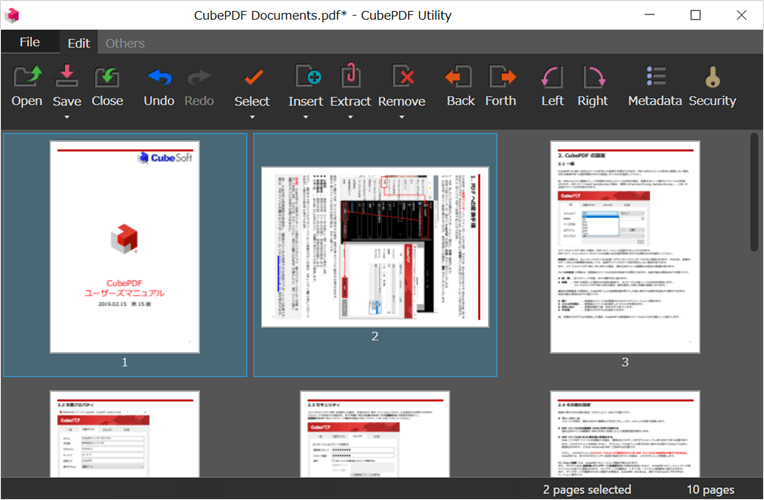CubePDF Utility 1.6.1 or later
The updates for CubePDF Utility 1.6.1 or later are as follows (Download page for the latest version.
- 1.6.7 (2022-05-10)
- Update PDFium to Chromium 101 compatible.
- 1.6.6 (2022-04-01)
- Update PDFium to Chromium 100 compatible.
- 1.6.5 (2022-03-01)
- Update PDFium to Chromium 99 compatible.
- 1.6.4 (2022-02-07)
- Update PDFium to Chromium 98 compatible.
- 1.6.3 (2022-01-07)
- Refer to CubePDF Utility 1.6.3.
- 1.6.2 (2021-11-18)
- Fix problems with thumbnails not being displayed when adding image files.
- Update PDFium to Chromium 96 compatible.
- 1.6.1 (2021-10-26)
- Refer to CubePDF Utility 1.6.1.
CubePDF Utility 1.6.0
CubePDF Utility 1.6.0 has been released (Download page). The update includes the following two fixes in addition to regular updates for PDFium (Chromium 94 compatible).
Issue that cannot be launched in some environments
We have been receiving several reports of CubePDF Utility failing to launch. From the logs provided by users, it was expected that they would have the same problem. Now that we know how to reproduce the problem in the development environment, we have verified and fixed the issue.
If you are still unable to start the software after updating to CubePDF Utility 1.6.0, please try the following workaround. This problem seems to occur when the color profile of your PC is changed to "sRGB virtual device model profile" by the recent Windows Update. Therefore, you may be able to avoid this problem by changing the corresponding value back to the previous setting. The procedure for this setting is as follows.
- Right-click on the desktop screen and select Display settings.
- Scroll down and select Advanced display settings.
- Scroll down and select Display adapter properties for Display.
- Select Color Management from the Color Management tab.
- Change the value of "Device profile" in the Advanced tab from sRGB Virtual Device Model Profile to sRGB IEC61966-2.1.
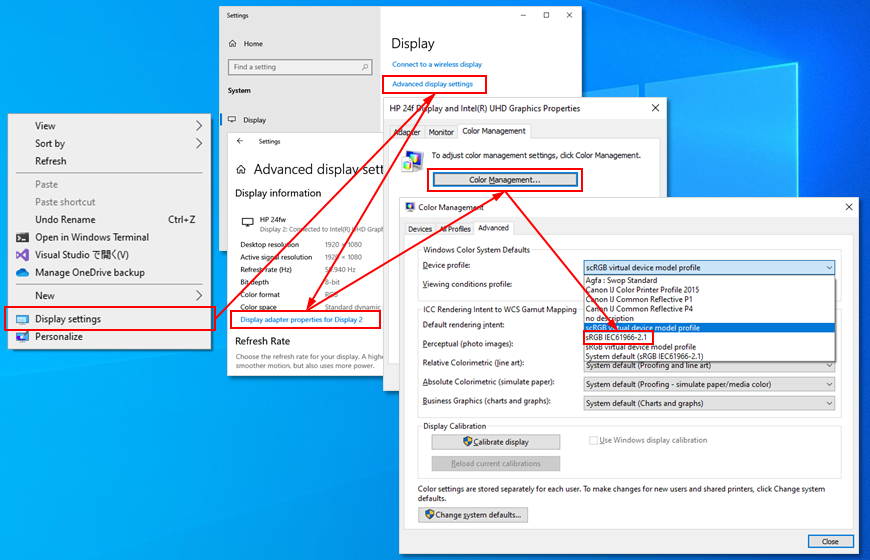
Files that do not have a *.pdf extension
Until CubePDF Utility 1.5.2, the extension was used to determine whether a file was a PDF file or not. In 1.6.0, the program now tries to open all files and displays the following error message when it fails.
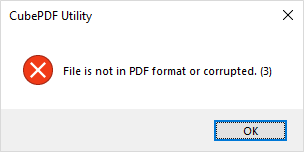
Note that if the file fails to open even in 1.6.0, the file may be corrupted or may not be a PDF file as shown in the error message. If you see the error message, please check the file again to make sure there is no problem.
For CubePDF Utility users, please download the latest installer from Download Page and update by overwrite installation. The source code can be available from our repository on GitHub.